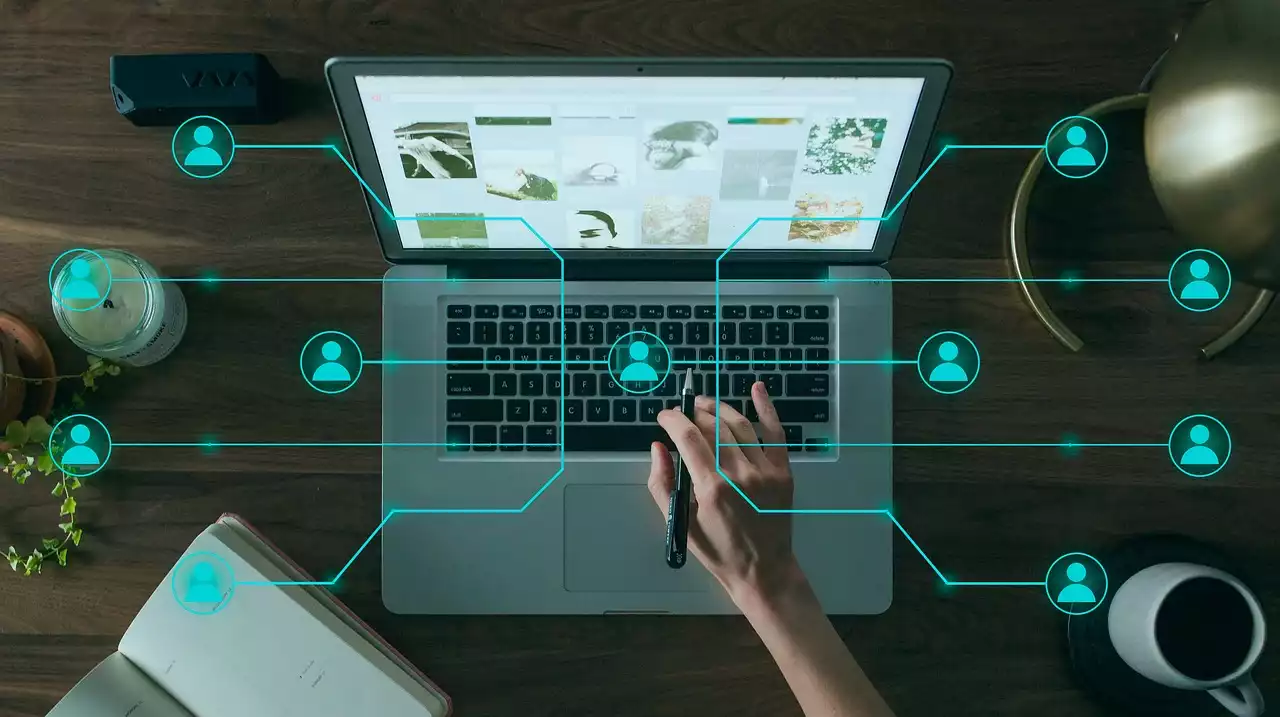What is smart home security?
Smart home security is a system that is installed to protect your home and belongings by monitoring for specific triggers and alerting you if there are any issues. A smart security system can help you detect break-ins, fires, or floods and can be controlled remotely and monitored online. You can also program it to adjust settings depending on the time of day, your location, and more. Smart home security systems are typically controlled via an app on your phone and work with other smart devices in your home, allowing you to create a fully automated home. These types of systems are ideal for homeowners who want a more customized approach than a basic security system, as well as homeowners who want to automate other devices in the home.
Benefits of smart home security
When you have a smart security system, you can rest easy knowing that you are protected against all types of threats. Whether it’s a natural disaster like a flood or fire, or a human-caused threat like a break-in or robbery, your system will alert you so that you can take the necessary steps to keep yourself and your family safe. With a smart security system, you can expect the following benefits:
- Increased Protection: A smart security system provides a high level of protection against all types of threats. No matter what type of danger is present, your system will be able to detect it and respond appropriately.
- Remote Monitoring: You can monitor your security system remotely via a smartphone app or computer. This allows you to stay connected to your home no matter where you are. You can also receive alerts if something is amiss, allowing you to quickly address any issues.
- Automated Functionality: Like other smart home devices, smart security systems can be automated. This allows you to set up specific rules and conditions to automate your security system. For instance, you can set it up so that your security system only turns on when you are away from home.
Smart home security statistics
While statistics can vary, smart home devices have been growing in popularity, with a recent report finding that over 80% of households now have at least one smart device. The following statistics show the rise in popularity of smart home devices, as well as a growing need for smart home security:
- 78% of households have at least one smart device.
- Households with children have a higher percentage of smart devices (82%).
- Households with children also have a higher percentage of smart security systems (34%).
- 61% of households expect to buy more smart devices in the future.
- Over half of households with children are likely to buy more smart devices in the future.
- 43% of households with children have experienced a security breach as a result of a smart device.
Smart home security equipment
When setting up a smart security system, it’s important to choose the right equipment. In most cases, your security system will include the following:
- Hub: A hub is the central hub of your smart security system. All of your other security equipment will connect to this hub, allowing you to control and monitor all of your devices from a single location.
- Sensors: Sensors are devices that detect stimuli, such as motion, sound, temperature, etc. You can use sensors to trigger your security system, as well as to determine which areas of your home are being monitored.
- Cameras: Cameras are an important part of any security system. They allow you to see what’s happening in and around your home, helping to ensure your family’s safety. There are a variety of cameras available, including both indoor and outdoor options.
Smart home security installation
Before you begin installing your smart security system, make sure that you have chosen the right system for your home. Not every security system is compatible with every home, so it’s important to make sure that the system you choose is right for you. Once you have chosen a system, the installation process is fairly simple. You can expect the following during the installation process:
- Prepare Your Home: Before installing your security system, you should prepare your home for installation. This includes clearing space for sensors, cameras, and other equipment, as well as marking where these items will be placed. You may also want to make any necessary electrical or wiring adjustments to ensure that your system is installed properly and safely.
- Install the Hub: The hub is the heart of your security system and should be installed first. Make sure to follow the installation instructions carefully and connect your hub to your internet router.
- Install Other Devices: After installing your hub, you should install the other devices that come with your security system. These devices should connect to your hub via WiFi and can be installed anywhere in your home, as long as they are close enough to be connected.
- Test Your System: Once your security system is installed, you should test it to make sure that everything is working properly. This will help you identify any issues and resolve them before you experience any real issues.
Smart home security tips
- Plan Your System: Before you begin installing your security system, it’s important to plan your system. Take the time to map out your sensors and consider where they should be located. This will allow you to install your system more quickly and effectively.
- Protect Your Hub: Your hub is the central hub of your security system and houses your WiFi router. It is important to keep your hub protected and away from potential threats, such as water damage. You can do this by placing your hub in an area that is protected from the elements and installing a protective cover on the hub.
- Test Your System Regularly: It is important to test your security system regularly to ensure that it is working properly. This will allow you to identify any issues with your system early on so that they can be resolved quickly.