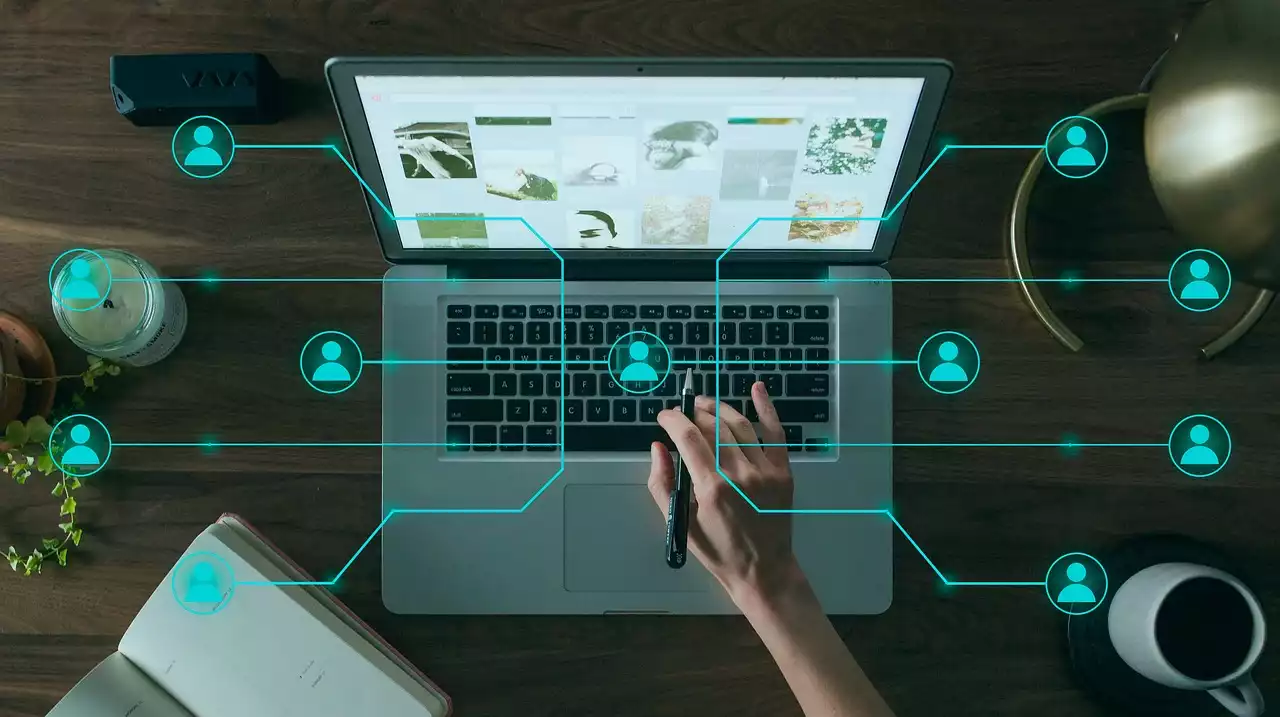Understanding the Components of a Smart Home
As you begin to explore the world of smart homes, it’s important to understand the basics. Here are some components you should be aware of:
- Hub - The hub is the brain of your smart home. It connects all of the other devices together and allows you to control them through a single interface. Hubs come in a variety of price points and features, so shop around and find one that suits your needs.
- Wifi Router - Your wifi router should be central to your smart home setup. All of your smart devices are connected to this router, so it’s vital that it has enough power and speed to handle everything.
- Voice Assistants - Voice assistants are fast becoming the preferred way to control your smart home. Devices like the Amazon Echo and Google Home allow you to talk to your devices and control everything with your voice.
- Internet Service Provider (ISP) - Your ISP hosts your smart home and makes sure it’s connected to the outside world. Without a strong internet connection, your devices can’t communicate with each other.
- Security System - If you have a security system installed in your home, you may be able to integrate it with your smart devices and create rules and schedules to control it.
Automate Your Smart Home
As you begin to automate certain aspects of your smart home, it’s important to start small. If you try to automate everything all at once, you’ll quickly become overwhelmed. Instead, begin with one or two devices and create rules to automate their functions. When you automate a device, you’re setting it up to respond to a specific trigger. For example, you can set your lights to shut off automatically when they detect that it’s dark outside. You can even set them to turn on when it gets dark so that you don’t have to fumble around for a switch in the middle of the night. You can also automate your thermostat to save you energy and money. If you have a schedule in place, you can set your thermostat to adjust as needed to save as much money as possible.
Establish Rules and Schedules
As you start automating devices, you’ll want to make sure that everything is working as it should. In most cases, you’ll want to create a rule for each device that dictates when it is activated and when it is deactivated. For example, you may want your lights to turn off after 10 minutes after the sun goes down. You can also create schedules to dictate when certain devices turn on and off on a daily basis. For example, you may want your lights to turn on at sunset and turn off at 10:00 pm every night. Schedule rules are helpful if you want something to happen at a specific time every day.
Manage Home Safety and Security
A smart home can be used to monitor your home's safety and security. If you have a security system installed, you may be able to access it through your smart devices. This allows you to monitor your home at all times and receive notifications if something goes wrong. If you don’t have a security system installed, you can still use your smart devices to monitor home safety and security. This can be done through smart cameras, which can be used to detect unusual activities, weather conditions, and more. You can also use your smart devices to set up a false sense of security. For example, you can program your lights to turn on and off at certain intervals to make it look like someone is home when they really aren’t.
Connect to Voice Assistants
One of the most innovative ways to control your smart home is through voice assistants. You can use voice assistants to control almost every aspect of your smart home, including lights, thermostats, security systems, and more. If you’re new to voice assistants, there are a few to choose from. Amazon Alexa is the most widely used and most popular smart home device. It can be used to control almost every aspect of your home and can be added to your own home through the Amazon Echo. Google Home is the second most popular, giving you access to Google Assistant and a variety of smart home devices.
Utilize Smart Home Apps
Smart home apps are an excellent way to control your smart home and can be used in conjunction with voice assistants. You can use apps to control your lights, thermostat, security system, and more. This allows you to interact with your home remotely, so you don’t have to be at home to control your devices. You can download apps to your computer, smartphone, and tablet, making them accessible from anywhere. This makes it easier to manage your home even if you’re out of town. Smart home apps are a great way to control your devices without the use of a voice assistant. If you don’t want to use a voice assistant or don’t have one, you can use apps like Wink or SmartThings to control your devices.
Care for Your Smart Home
As you begin to use your smart home, you’ll have to put in a bit of maintenance to keep it running smoothly. Here are some maintenance tips for your smart home:
- Check Your Wifi - Check your wifi regularly to make sure it is running smoothly. You should also make sure that your router is placed in a central location to make sure it covers the entire house. If you notice that your wifi is dropping, consider investing in a mesh router to improve its coverage.
- Update Software - Keep your software up to date to get the most out of your smart devices and protect them from hackers. You can do this by connecting your devices to wifi and downloading the software updates.
- Reset Your Smart Devices - Your smart devices may become confused if you add new devices to your home. Resetting these devices can help reset their brains and get them back on track.
- Clean Your Devices - Dust and dirt can collect on your devices over time, which can reduce their effectiveness. Cleaning your devices regularly will help keep them working properly.